#RaspberryPi #RaspberryPiOS #pihole
Jetzt kann ich kein Update mehr machen. Die microSD Karte ist voll. Warum habe ich nur eine 4GB Karte für mein Pi-Hole verwendet. 
andi@pihole:~ $ df -h
Dateisystem Größe Benutzt Verf. Verw% Eingehängt auf
udev 327M 0 327M 0% /dev
tmpfs 93M 992K 92M 2% /run
/dev/mmcblk0p2 3.2G 3.0G 0 100% /
tmpfs 461M 2.1M 459M 1% /dev/shm
tmpfs 5.0M 12K 5.0M 1% /run/lock
/dev/mmcblk0p1 510M 98M 413M 20% /boot/firmware
tmpfs 93M 0 93M 0% /run/user/1000
andi@pihole:~ $
Ich werde mal die alten Kernel löschen. Was sagt sudo apt full-upgrade?
andi@pihole:~/pihole $ sudo apt full-upgrade
Paketlisten werden gelesen… Fertig
Abhängigkeitsbaum wird aufgebaut… Fertig
Statusinformationen werden eingelesen… Fertig
Paketaktualisierung (Upgrade) wird berechnet… Fertig
Die folgenden Pakete wurden automatisch installiert und werden nicht mehr benötigt:
linux-headers-6.6.62+rpt-common-rpi linux-kbuild-6.6.62+rpt
Verwenden Sie »sudo apt autoremove«, um sie zu entfernen.
Die folgenden Pakete werden ENTFERNT:
linux-headers-6.6.62+rpt-rpi-v6 linux-headers-6.6.62+rpt-rpi-v7 linux-headers-6.6.62+rpt-rpi-v7l linux-image-6.6.62+rpt-rpi-v6
linux-image-6.6.62+rpt-rpi-v7 linux-image-6.6.62+rpt-rpi-v7l
Die folgenden NEUEN Pakete werden installiert:
linux-image-6.12.20+rpt-rpi-v8:arm64
Die folgenden Pakete werden aktualisiert (Upgrade):
linux-image-rpi-v8:arm64
1 aktualisiert, 1 neu installiert, 6 zu entfernen und 0 nicht aktualisiert.
Es müssen 31.6 MB an Archiven heruntergeladen werden.
Nach dieser Operation werden 64.0 MB Plattenplatz freigegeben.
E: Sie haben nicht genug Platz in /var/cache/apt/archives/.
andi@pihole:~/pihole $
sudo apt autoremove
andi@pihole:~ $ sudo apt autoremove linux-headers-6.6.62+rpt-common-rpi linux-kbuild-6.6.62+rpt
Paketlisten werden gelesen… Fertig
Abhängigkeitsbaum wird aufgebaut… Fertig
Statusinformationen werden eingelesen… Fertig
Die folgenden Pakete werden ENTFERNT:
linux-headers-6.6.62+rpt-common-rpi linux-headers-6.6.62+rpt-rpi-v6
linux-headers-6.6.62+rpt-rpi-v7 linux-headers-6.6.62+rpt-rpi-v7l
linux-image-6.6.62+rpt-rpi-v6 linux-image-6.6.62+rpt-rpi-v7
linux-image-6.6.62+rpt-rpi-v7l linux-kbuild-6.6.62+rpt
0 aktualisiert, 0 neu installiert, 8 zu entfernen und 1 nicht aktualisiert.
Nach dieser Operation werden 148 MB Plattenplatz freigegeben.
Möchten Sie fortfahren? [J/n] J
pihole -up
root@pihole:/home/andi# pihole -up
[✓] Supported OS detected
[✓] Update local cache of available packages
[✓] Building dependency package pihole-meta.deb
[✓] Installing Pi-hole dependency package
[i] Checking for updates...
[i] Pi-hole Core: update available
[i] Web Interface: update available
[i] FTL: update available
[i] Pi-hole core files out of date, updating local repo.
[✓] Check for existing repository in /etc/.pihole
[i] Update repo in /etc/.pihole...HEAD ist jetzt bei 0f7803b Pi-hole Core v6.0.6 (#6118)
[✓] Update repo in /etc/.pihole
[i] If you had made any changes in '/etc/.pihole/', they have been stashed using 'git stash'
[i] Pi-hole Web Admin files out of date, updating local repo.
[✓] Check for existing repository in /var/www/html/admin
[i] Update repo in /var/www/html/admin...HEAD ist jetzt bei 1eaddca Pi-hole Web v6.1 (#3354)
[✓] Update repo in /var/www/html/admin
[i] If you had made any changes in '/var/www/html/admin/', they have been stashed using 'git stash'
[i] FTL out of date, it will be updated by the installer.
[✓] Root user check
.;;,.
.ccccc:,.
:cccclll:. ..,,
:ccccclll. ;ooodc
'ccll:;ll .oooodc
.;cll.;;looo:.
.. ','.
.',,,,,,'.
.',,,,,,,,,,.
.',,,,,,,,,,,,....
....''',,,,,,,'.......
......... .... .........
.......... ..........
.......... ..........
......... .... .........
........,,,,,,,'......
....',,,,,,,,,,,,.
.',,,,,,,,,'.
.',,,,,,'.
..'''.
[i] SELinux not detected
[✓] Update local cache of available packages
[✓] Checking apt-get for upgraded packages... up to date!
[✓] Building dependency package pihole-meta.deb
[✓] Installing Pi-hole dependency package
[✓] Supported OS detected
[i] Performing unattended setup, no dialogs will be displayed
[i] Resetting local repos
[✓] Resetting repository within /etc/.pihole...
[✓] Resetting repository within /var/www/html/admin...
[✓] Checking for user 'pihole'
[i] FTL Checks...
[✓] Detected ARMv6 architecture
[✓] Downloading and Installing FTL
[✓] Installing scripts from /etc/.pihole
[i] Installing configs from /etc/.pihole...
[✓] Installing latest Cron script
[i] Installing latest logrotate script...
[i] Existing logrotate file found. No changes made.
[✓] man pages installed and database updated
[i] Testing if systemd-resolved is enabled
[i] Systemd-resolved is not enabled
[i] Restarting services...
[✓] Enabling pihole-FTL service to start on reboot...
[✓] Restarting pihole-FTL service...
[✓] Deleting existing list cache
[✓] DNS resolution is available
[i] Neutrino emissions detected...
[✓] Preparing new gravity database
[✓] Creating new gravity databases
[✓] Pulling blocklist source list into range
[i] Using libz compression
[i] Target: https://raw.githubusercontent.com/StevenBlack/hosts/master/hosts
[✓] Status: Retrieval successful
[i] List has been updated
[✓] Parsed 131532 exact domains and 0 ABP-style domains (blocking, ignored 0 non-domain entries)
[✓] Building tree
[i] Number of gravity domains: 131532 (131532 unique domains)
[i] Number of exact denied domains: 0
[i] Number of regex denied filters: 0
[i] Number of exact allowed domains: 0
[i] Number of regex allowed filters: 0
[✓] Optimizing database
[✓] Swapping databases
[✓] The old database remains available
[✓] Cleaning up stray matter
[✓] Done.
[i] The install log is located at: /etc/pihole/install.log
[✓] Update complete!
Core version is v6.0.6 (Latest: v6.0.6)
Web version is v6.1 (Latest: v6.1)
FTL version is v6.1 (Latest: v6.1)
root@pihole:/home/andi#
So  jetzt läuft wieder alles.
jetzt läuft wieder alles.  Aber ich werde mir etwas mit der kleinen Speicherkarte einfallen lassen müssen.
Aber ich werde mir etwas mit der kleinen Speicherkarte einfallen lassen müssen. 


















 nun habe ich noch die Anleitung für die Google-Photos - Alternative Immich geschrieben. Diese baut auf meine vorherige Installations-Anleitung für Docker und Portainer auf. Hiermit lässt sich in wenigen Minuten schnell und einfach eine eigene Photo-Cloud im lokalen Netzwerk installieren. Die passende App gibt es auch dafür.
nun habe ich noch die Anleitung für die Google-Photos - Alternative Immich geschrieben. Diese baut auf meine vorherige Installations-Anleitung für Docker und Portainer auf. Hiermit lässt sich in wenigen Minuten schnell und einfach eine eigene Photo-Cloud im lokalen Netzwerk installieren. Die passende App gibt es auch dafür.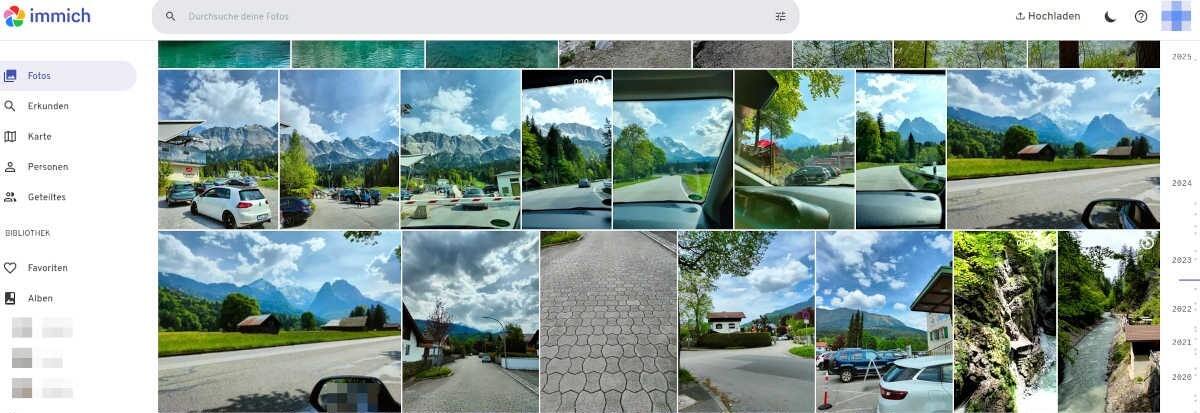

 jetzt läuft wieder alles.
jetzt läuft wieder alles. 
